Key pieces of your Slate database that your team should inspect on a regular basis
We all know it is important to keep up with our health with annual physicals, check-ins with our dentists and getting exercise each week. But how do you keep up with the health of your database. Hubspot states that on average a contact-based database decays 22.5% every year. That’s huge! And due to the ever-changing nature of data from prospective students to their time as an enrolled student, Slate probably decays at the same rate or maybe even higher. This decay is why it is essential to keep up with your Slate instance and ensure that your processes are doing everything they can to make sure your recruitment team is fully equipped each cycle to do their best to enroll a qualified class.
So, what are 5 key pieces that should be inspected at least once a year, but probably more?
- Your retention policies
- Making sure data is deleted once a student has gone over the limit of retention is essential for keeping a healthy database. Not only does this assist the system in having less information to sort through when running queries and rules, but it also reduces the chance that a – agent can gain access to this information.
- Some information such as social security numbers and financial aid information might want to be deleted after 2 years, where other documentation such as transcripts might need to be deleted after 5 to 7 years.
- Your rules
- Are your rules running as efficiently as they can? Are you using exclusivity groups? Are you making sure your rules don’t run on students in the past? Do all rules need to be run on update, or can some run overnight to reduce the taxation on the rules?
- All of these questions need to be asked each year, but also each time you are building a new set of rules for automation in your instance. You want the system to do the least amount of work it can to get the right result so that your rules run quickly, and students can get processed efficiently. Utilize the tools of “Check Rules”, “Rules Health” and “Rule Log” within the Rules Editor to inspect any errors or lags that may be occurring. These tools can help you determine if any rules need to be updated to better serve your instance.
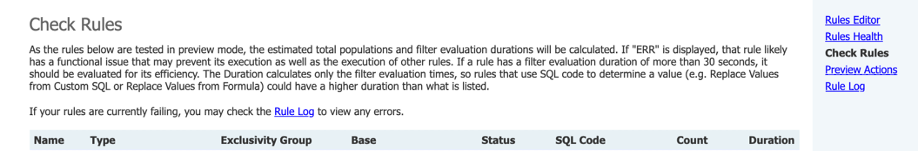
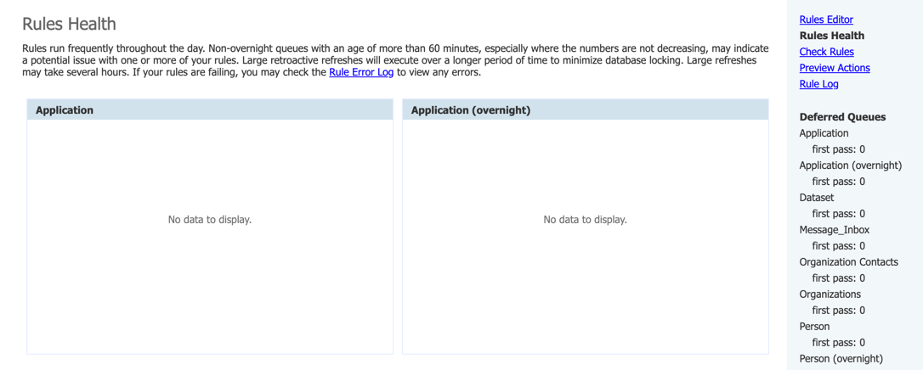
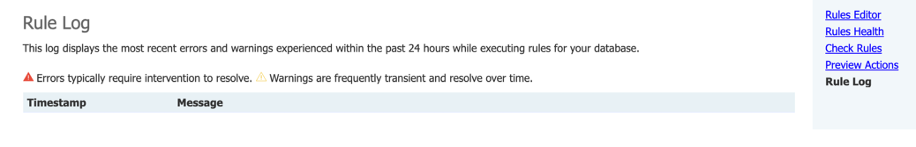
- Your queries
- Are you using the most efficient ways to build queries?
- Creating a default query for each query base can assist you and your users in being more efficient in building queries and ensure they do not miss key components of that type of query.
- Creating query templates for different populations or segments can also assist infrequent users of queries to quickly build correct queries to gain the information they need.
- Make sure there is a clear folder structure that is able to be used by anyone who enters your instance and is looking for a particular type of query.
- Ensuring your users know how to utilize these resources is also pertinent to your database’s health.
- Your communications to students and outside constituents on and off campus
- The way students communicate will change each year and in order to make sure that your institution is providing a clear tone and interest in the student is essential for recruiting students and the health of your database. If you have massive emails that are not being sent any more, archive them!
- Take the time to look into the data you received back from the students from your communications. How many opens and clicks did a particular email get? Was it higher or lower than you expected? Try to figure out why this particular response was received and then use this to modify future mailings of a similar nature.
- Staff members change and it is necessary to make sure all communications that are going to other offices actually go to the right person who needs to receive it. A best practice is to keep a log of all outside communications so that if someone leaves the institution, you can go to this log and make the necessary changes in your instance. In addition, this assists your team in knowing who would need to be contacted in case of a change in process or a decision point.
- Your image library
- Graphic design and image standards change over the years. Make sure your image library doesn’t contain old images that should not be used anymore.
- Also ensure that the folder structure is clearly defined so that images are easy to find. But beware of making major changes to a folder structure already in place that has images that are being used! If the folder name changes, even slightly, the image in those mailings will break because the HTML is looking for that specific image in a specific folder.
- BONUS: Your user’s understanding of the instance and it’s capabilities
- How many times has the same question been asked of you or your team? Is there opportunity for training each quarter or each month so that users can all be at the same or similar levels in their knowledge?
- An instance is only as clean and well-maintained as its most dysfunctional user so any training you are able to provide to your users will assist you in making sure your instance is well-maintained over the years.

