If you’re exploring the possibility of becoming an institution that uses TargetX, or already are one – you may hear all these terms used interchangeably. Are they all the same thing? If not, what’s the difference?
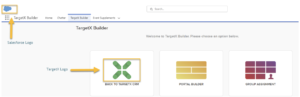
Let’s start at the beginning. CRM stands for “Customer Relationship Management”, and refers to an organization’s management of relationships and interactions with both current and potential customers with the goal of gaining and keeping more customers. In the world of higher ed, the word “customer” is sometimes replaced with “constituent,” and can encompass current, prospective, and former students as well as higher ed faculty, staff, or even community members. For most institutions, managing all this efficiently means having a CRM system – a piece of technology that lets you keep track of and manage your relationship with the individuals that interact with your institution.
Enter Salesforce, the world’s #1 CRM. Used globally and across a huge variety of industries, Salesforce is a cloud-based platform that enables organizations to manage those all-important relationships. Right out of the (virtual) box, Salesforce is pretty powerful. You can keep track of all those people and your interactions with them, email from within Salesforce, manage your appointments, and report on and visualize all the data you have in the system. All this you can do securely, efficiently, and collaboratively with the other people in your organization. If you’ve been using hand-written notes, paper files, myriad spreadsheets, and printed call logs to date, switching to Salesforce for CRM is the equivalent of switching from a landline to a Smartphone. It doesn’t stop there, though! I would argue Salesforce’s success is due to the customizability of the platform. Each organization using Salesforce can use the capabilities of the system to extend and customize their salesforce environment to suit their own business needs without heavy-duty technical knowledge. Higher education institutions can and have taken a base Salesforce org and added the fields, tables, and automation needed to track where an individual is in the enrollment pipeline, their programs of interest, their applications, etc., etc.

If you are thinking about customizing Salesforce, or in the midst of doing so, soon you start to wonder if you’re reinventing the wheel. Surely others have done this kind of work before. Is there a way for your institution to piggyback off others’ expertise, capabilities, and effort while customizing Salesforce to perform typical Higher education business processes? That question leads you to TargetX. TargetX offers Higher Education institutions “managed packages” that install within a Salesforce org. Much like an app on a smartphone, these packages work within the capabilities of Salesforce but customize and extend the base Salesforce functionality in a way that meets typical Higher Ed needs.
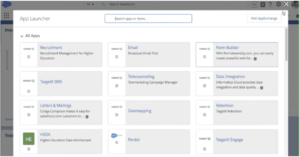
In many cases, the additional customization achieved through TargetX apps does involve high-level technical expertise, and the extension of the CRM system’s capabilities is far beyond what could easily be achieved by an institution working on its own. TargetX’s recruitment suite, for example, includes both an external-facing Event management app and an Online Application app complete with a student portal. These are valuable functionalities for higher education institutions and developing something similar would be a huge lift for an Institution. Using TargetX’s pre-built apps takes the burden of customizing Salesforce for that purpose off your institution’s shoulders.

Thinking in terms of these pre-built apps is a great way to understand where TargetX functionality starts and ends on the Salesforce platform. For example, when you download the TargetX Events application (or “package”, seen below) into your instance of Salesforce, there are many components that are added to your org. This includes TargetX objects, fields, triggers, views, and much more. You can think of them as pre-built customizations, and many of the features can easily be turned on and off in the TargetX settings for that specific application. This is true of the other TargetX applications as well.

Even if you use the TargetX applications extensively, you are likely still using some Salesforce native functionality as well. For example, when you use Activities and Tasks, you are working with Salesforce native functionality. When you build out automation using Salesforce Flow, you are leveraging the platform’s most powerful clicks-not-code automation capabilities. When you send a one-to-one email in Salesforce, this is sent by Salesforce, not TargetX.
Why is it important to understand the difference between TargetX and Salesforce? It is especially important when you find yourself in need of documentation or need to open a case for technical support. TargetX and Salesforce have separate support systems, both of which are helpful when you know the right place to start. If you are able to quickly identify whether the functionality is native to Salesforce or delivered by TargetX, you are just a few clicks away from getting the answer you need.
Chances are if the functionality has Higher Education-specific terminology, TargetX clients should first visit the TargetX User Community to seek resolution. Otherwise, the Help and Training link in the top right of your Salesforce instance is the best place to start.

So, back to the original question – what are you logging into? You’re logging into Salesforce, which is a CRM technology, in order to use TargetX’s Salesforce applications.
Do you have other questions about Salesforce in Higher Education? Reach out to our team of Salesforce experts at Kennedy & Company.

