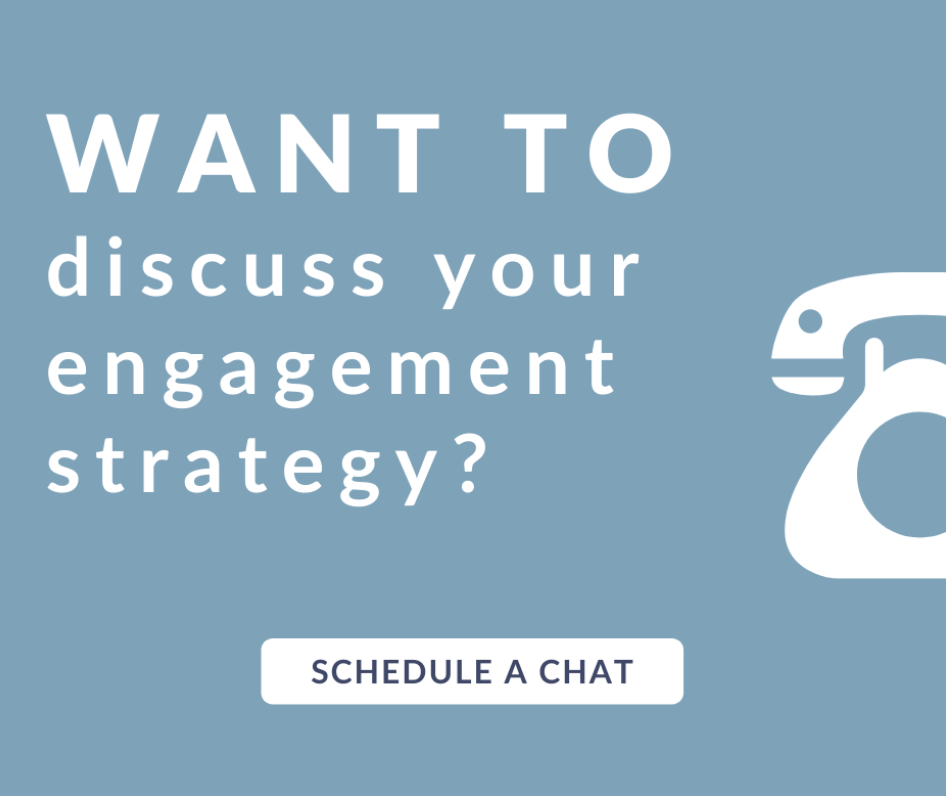As university marketing enrollment teams across the country geared up to launch their fall campaigns this year, a new factor had to be taken into consideration: iOS 15.
Announced in June, Apple’s latest software update offers iOS device users upgraded privacy features including Mail Privacy Protection within the Apple Mail app.
In their press release in June, Apple stated the new feature “stops senders from using invisible pixels to collect information about the user. The new feature helps users prevent senders from knowing when they open an email, and masks their IP address so it can’t be linked to other online activity or used to determine their location.”
Pixels; open rates; location tracking – all essential tools in a marketing team’s data toolbox. So what does this mean for you? What can you still see in campaign activity and what has changed? And most importantly, how might you rethink your current strategy to ensure your emails are still getting to the right prospective student or parent at the right time?
What can you still see?
- Open rates for non-Apple Mail users (including those using other mail apps on an iOS device – if your email tools allow for this distinction)
- IP addresses for non-Apple Mail users
- Click rates
- Click through rates
How might the metrics you can see change?
- Open rates will go up – or perhaps they already have: With iOS 15 launching last month, the September or October marketing dashboards that many offices rely on will likely see a jump as all emails to Apple Mail users will be marked as “open”.
- Click through rates will go down: As a result of the inflated open rate, click through rates – the number of clicks on opened emails – will go down.
How can you pivot your email campaign strategy?
- Use the change in open/click through rates from Fall 2021 to understand the impact of the iOS 15 change and adjust your target metrics accordingly – Not all of your prospective students or parents are using Apple Mail. It is estimated that 30-50% of email users are using Apple Mail; Therefore you’ll still have a control group of 50-70% of your subscribers whose activity won’t be affected in your reports.
- Ensure every email has a call to action with a clickable URL – Let’s face it. Opens were never actually the strongest indicator of interest in your institution; that title belongs to the Clicks. Click rates and click through rates are not affected by the iOS 15 change, so even more than before, marketing teams must make sure every email is driving the prospective to “click here to [insert the appropriate step in their enrollment funnel]”. You can also consider doing a more focused A/B test at the click level – is one way of wording the call to action getting more clicks than the other? Use that to inform your calls to action throughout the campaign.
- Don’t use Email Open as a subsequent automated email trigger – Depending on which CRM or marketing tool your office uses, your drip campaign very well might send one version of an email if the previous message was opened and a different one if it wasn’t. Take time this fall to review these triggers and ensure the change in Open Rate data won’t impact the overall goal of your communication plan.
- Collect location data early in the recruitment process – By capturing a prospective student’s location on their first opt-in activity, you can continue to include them in location-based segmented emails for the remainder of your campaign without relying on IP address.
NOTE: It may be tempting to use this change to pivot more of your content to text/SMS. We caution this step. While SMS is a medium to deliver content, just as email is, it must be considered a very different medium; one that requires more significant changes in email content, and one that you could ruin as an effective engagement tool for your recruitment team.